REV23 Desktop v18.1 Feature Preview
REV23 Desktop v18.1 is coming soon and has amazing new software features for your tattoo & body piercing studio.
We have been hard at work on REV23 Desktop v18.1 since, well, pretty much after we released v17.1 in March. While we've been tweaking and refining v17.1 with some good updates all year, v18.1 is a major upgrade that we're very excited about!
We’ve added several popular user requests and really focused on simplification, reducing the number of clicks and easier training.
You can get a preview version of REV23 Desktop v18.1 now! Users that sign up for a new CardConnect account can start using this release once you get your new terminal. This is pre-release software though, and may contain bugs and not as polished as a regular release.
EMV (Chip Card) Support: Yes! We know this is what a lot of you have been waiting for! v18.1 finally supports chip card credit cards! This was a huge effort and required us to select a new processing partner, CardConnect. We've been very happy with our new CardConnect partnership and the feedback from users who have been previewing v18.1 since September with them has been extremely positive

IMPORTANT: It is important to note that if you currently process credit cards in REV23 Desktop v17.1 and earlier, this processing method is no longer supported in v18.1. This means if you wish to continue processing in REV23, you do not want to upgrade to this new version until you have a CardConnect account in place and have received your new terminal. Get this process started NOW. Signing up is easy and you can get started here today: CardConnect.
Improved Payment Flow: Implementing support for chip card terminals required us to re-imagine how payments worked in general. So, whether you're planning to use CardConnect or not, you still benefit!
Taking a payment has never been easier! The number of required clicks has been drastically reduced, and the process is much more direct, resulting in easier training, and just takes less time in general. However, users with CardConnect will definitely benefit the most.
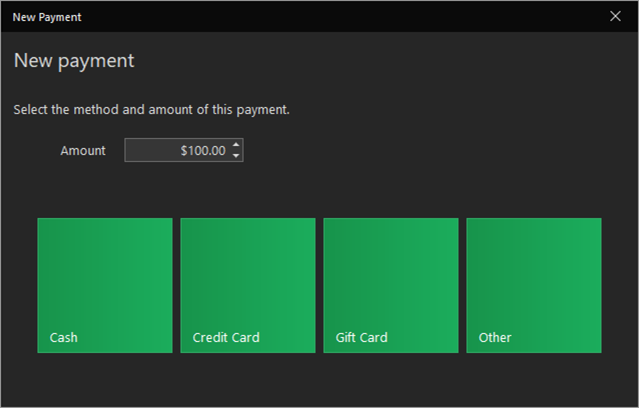
Credit Card Surcharging: You’ve been asking for years and we’ve finally delivered. You can now add surcharges to your credit card transactions! You configure this globally in Configuration\My Studio\Options\Sales & Payments. Find out your local laws regarding surcharges, if you’re even allowed to do it and what the maximum is. REV23 does not support charging over 4%.
Tips Everywhere: When REV23 was first released in 2010, I didn’t see people leaving tips on deposits or when buying retail. What we’ve found, especially over the last couple of years, is that it happens. A lot. Because of the way the software was designed where tips only lived on services, if a client left a tip on a sale that did not include a service, things got weird.
This is finally fixed and tips now live on each payment vs each service. So now, whether they’re leaving a tip for a tattoo, piercing or a pack of gum that you happen to sell, the tip will be distributed appropriately.
But wait! There's more! When integrated with CardConnect, the cardholder will now be prompted to tip for each artist on the sale. So if they are paying for multiple services, they will be prompted to split the tip right at the terminal.
Improved Deposit Flow: Because we had to change how payments work, it also forced us to take a fresh look at taking deposits. When taking a deposit, you'll be presented with the same payment screen as above but with the option to sign the deposit agreement (which can be defaulted). This reduces yet another mouse click when taking deposits by automatically having the client sign for the deposit and one less step you have to do manually.
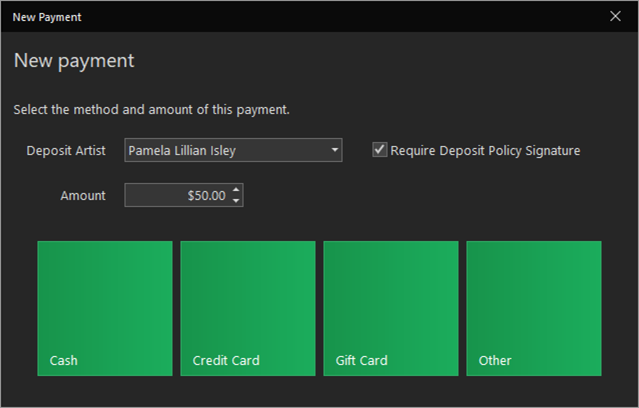
Applying deposits has also changed. In fact, the "Apply Deposits/Credits" button has been removed completely, and is now just part of the Take Payment screen if there are deposits that can be used. Also, all deposits from all customers on the sale are now considered, so to apply deposits from multiple customers on the same sale, you no longer have to changed the Sale Customer!
Upgraded Reporting: We’ve begun work upgrading our reports to a new version of the reporting module. This work will continue with each update to v18.1. With this upgrade we can begin distributing even more complex reports (and should be able to do them faster.) So that’s the goal here.
For now, what you’ll notice is two report navigation entries. Reports, and Reports (Legacy). We will eventually move all built-in reports to the new reporting module. The ones that haven't been moved yet, or any previous custom reports will show up in the Legacy list. Eventually, Reports (Legacy) will show only your existing custom reports from previous versions that should still work fine. However, some will likely break over time. If you don’t have any old reports in there, that Reports (Legacy) will not be visible at all.
Upgraded Dashboards: Dashboards are also getting a significant upgrade. In addition to being able to design more powerful dashboards, we can now add them to new versions much faster, as well as distribute new customer dashboards to users without a new version.
Simplified Inventory: Previously we had a concept of “User Inventory”, where individual users could manage their own items. What we’ve found is no one really used it. In addition to low adoption rate on that feature, it caused complication for entering items. You may recall entering your item details, then clicking “Manage Studio Item”, which was for the studio’s instance of the item, while “Manage My Item” was the currently logged on user’s instance. Well, this is gone now. All item details, including sale price, on hand counts, etc… now just live on the main Inventory Item Detail View. So again, less clicks and easier training.
Another complication came from how we handled vendors on the inventory side. Each item was allowed to have multiple vendors for the same item. Again, this feature was not widely used, resulting in more and more clicks. We’ve removed this concept and each item now has a single vendor. If you filled out the preferred vendor information, all of that carried over. This prevented us from getting to a new purchase order system we’ve been dreaming about, which will make this a reality in a coming version.
Guardian Signature Support: While we’ve always supported guardians and separate release forms for piercings for minors, one concept we did not include was a separate signature for guardians.
The original thinking was simple. A guardian is signing for the minor. So only one signature was needed. At my local tattoo shop where I had my daughter’s lobes pierced about two years ago, she was not asked to sign the release form, I was. I wouldn’t want my (then) seven year old daughter to sign a document she can’t possibly comprehend.
However, not everyone agreed with this line of thinking and wanted both the customer and the guardian to sign. The work around was to sign one on top of the other on the same screen on the signature pad.
Well, we’ve heard your feedback and guardians now sign separate from the client when required.
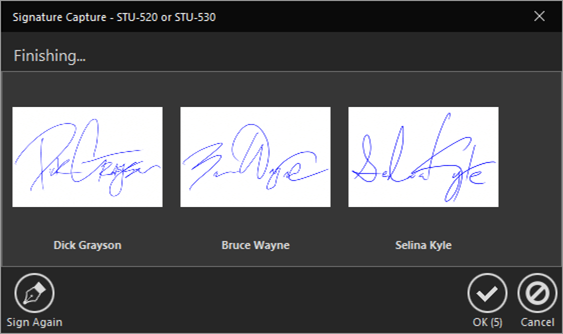
Other minor improvements
- Added Quiet Hours to Virtual Receptionist to prevent sending after-hours or very early morning emails/texts
- You can now payout tips only at the end of the night in a single click
- You can now right click an appointment to access the Start Service and Set Status actions.
- You can now add file attachments to users.
- Added an option to have a copy of the release form automatically printed after signing the signature pad. This is for those shops who want to go digital but their health department is hesitant to do so.
- Updated the look of message boxes that pop up to be more modern.
- You can now easily see payout and return/refund information in records that have such info (otherwise these tabs are hidden.)
More to come
We had even more ambitious plans for 18.1, but with the large scope of features already added, we didn’t want to add to already complex changes, which complicates testing and opens the potential to nasty bugs. During the 18.1 cycle though, we plan to continue adding more features and refinements.
Between the updated payments and reports however, this laid the ground work for a top requested feature: X/Z Out! Hoping to have more info on that in the coming months.
We plan to release v18.1 publicly in February or March. We're so excited about this new version and can’t wait for you to use it. What do you think? What are you most excited about from the list above?
2 Comments

Jason Littel
This has been the best update of all. The flow is much faster and easier to work with. The credit card processing is much faster and better with the people at card connect. They have a lot more features available to help how shops can process the transactions. Rev23 has stepped the game up to help owner's, staff, artist improve the flow of the business and allows everyone to focus on the importance of the cliental.
Nate Laff
I'm happy you like it, Jason! Thank you for all your help testing this version to make it so great for other users!
Add Comment
You must be signed in to comment. Log in to join the conversation!
